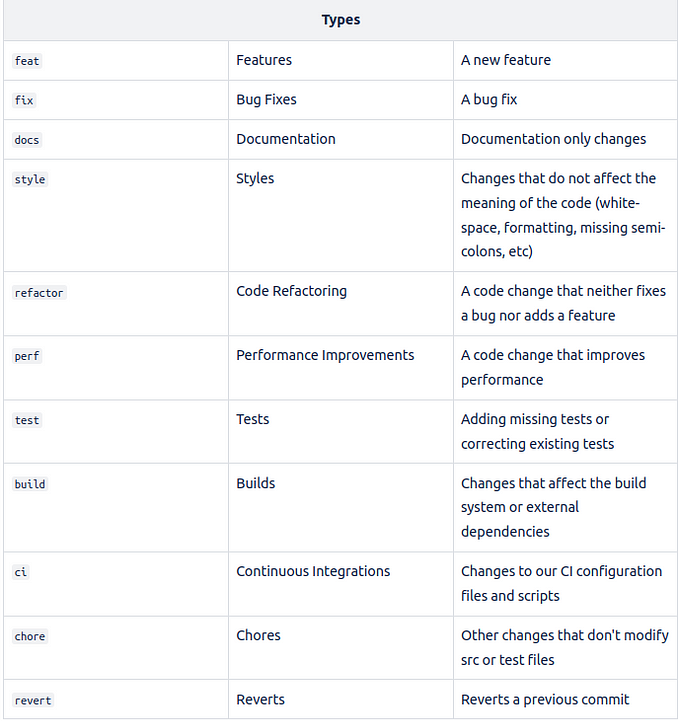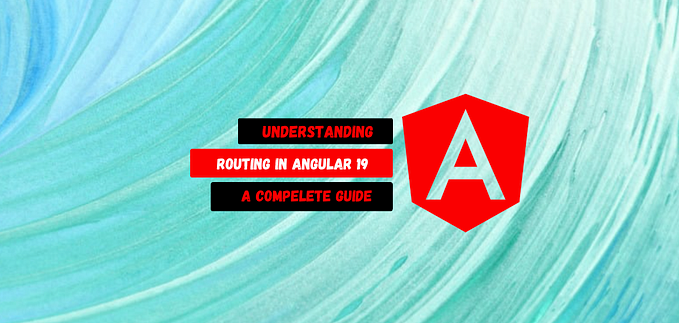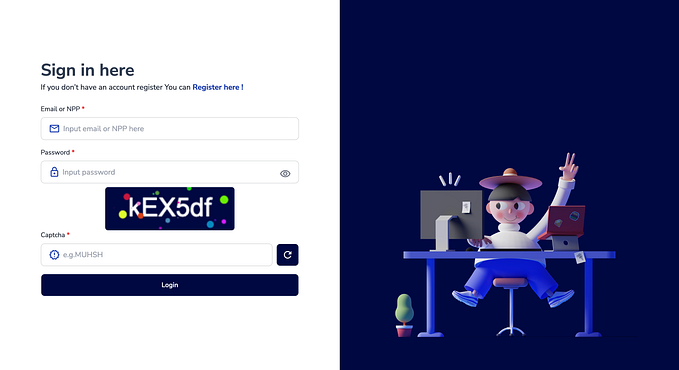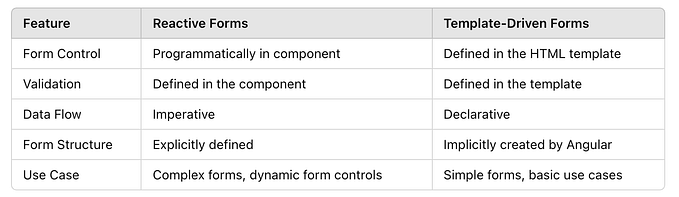Enhancing User Experience with Hover-over Custom Overlay Hints in Angular Components
In modern web applications, providing intuitive user interfaces is crucial for a seamless user experience. One effective way to offer additional information or hints without cluttering the UI is through hover-over text hints associated with icons. Angular allows the implementation of such features using overlays and events.

Consider the following Angular code snippet demonstrating how to create a hover-over text hint when interacting with an icon:
<mat-icon
(mouseover)="isOpen = true"
(mouseout)="isOpen = false"
cdkOverlayOrigin
#trigger="cdkOverlayOrigin"
color="primary"
>
info
<ng-template
cdkConnectedOverlay
[cdkConnectedOverlayOrigin]="trigger"
[cdkConnectedOverlayOpen]="isOpen"
>
<mat-card>
<mat-card-content>
<p>Display any information or hints within this overlay right here</p>
</mat-card-content>
</mat-card>
</ng-template>
</mat-icon>This code integrates Angular Material’s mat-icon, mat-card, and cdkOverlayOrigin to create a hover-over effect. When the user hovers over the icon, an overlay (in this case, a Material Card) containing additional information or hints becomes visible. Let's break down how this functionality works:
(mouseover)and(mouseout)events are used to detect when the user hovers over and leaves the icon, respectively.cdkOverlayOriginis a directive that identifies the origin element for the overlay.#trigger="cdkOverlayOrigin"creates a reference to the overlay origin.[cdkConnectedOverlayOrigin]="trigger"connects the overlay to the specified origin.[cdkConnectedOverlayOpen]="isOpen"controls the visibility of the overlay based on theisOpenvariable.
Within the ng-template block, a Material Card (<mat-card>) is used to structure the content of the overlay. In this example, a simple paragraph (<p>) is included, but this section can be customized to display any relevant information, hints, or additional details that enhance the user experience.
and the implementation of hover-over text hints using Angular overlays is demonstrated in this screenshot:

You can apply custom styles to the elements within the overlay, modifying their appearance and layout to align with your design requirements.
By employing these Angular features, developers can create interactive and informative hover-over text hints associated with icons, providing users with valuable context without overwhelming the interface. This implementation improves usability, guiding users and enriching their interaction with the application.
Remember, this code can be further customized and expanded upon to suit specific design requirements and accommodate various types of information or hints. Experimentation and adaptation based on project needs will help optimize this feature for an enhanced user experience.
Conclusion
Implementing hover-over text hints using Angular overlays enhances user experience by providing contextual information without cluttering the interface. Leveraging Angular Material’s directives like cdkOverlayOrigin and cdkConnectedOverlay, developers can create interactive, informative hints associated with icons, guiding users effectively within the application.